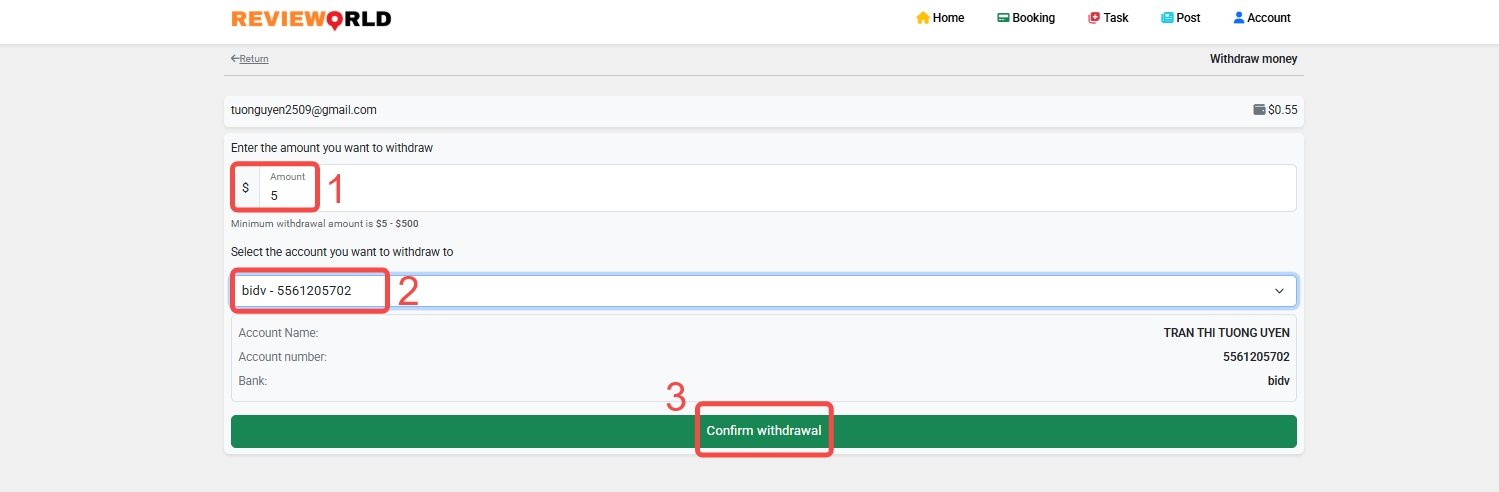1. Select the “Account” category in the right corner of the screen.
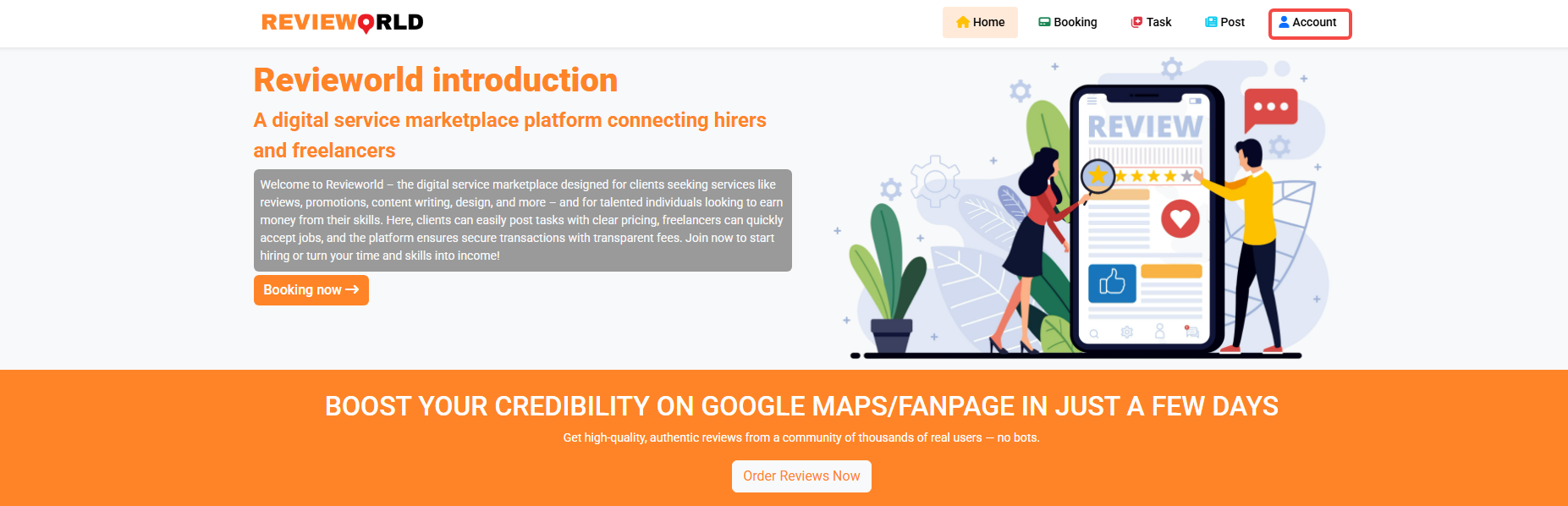
2. Click on the Arrow icon in the "Bonus Wallet" section.
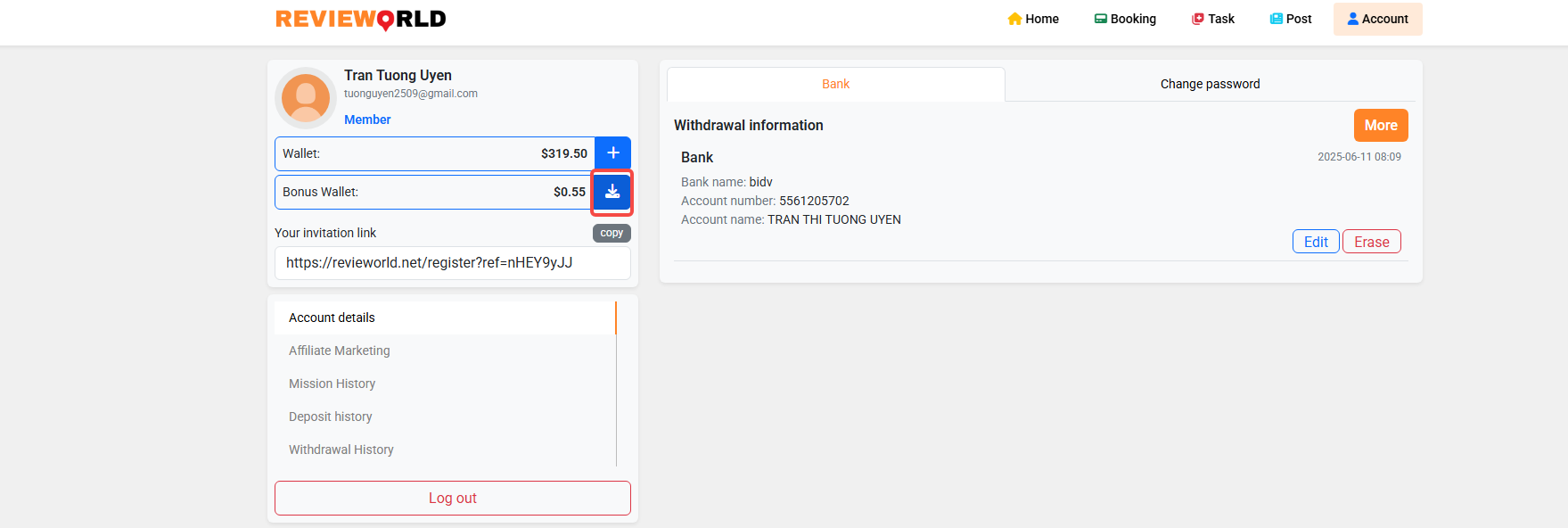
3. Select "Add bank now" to add a bank account.
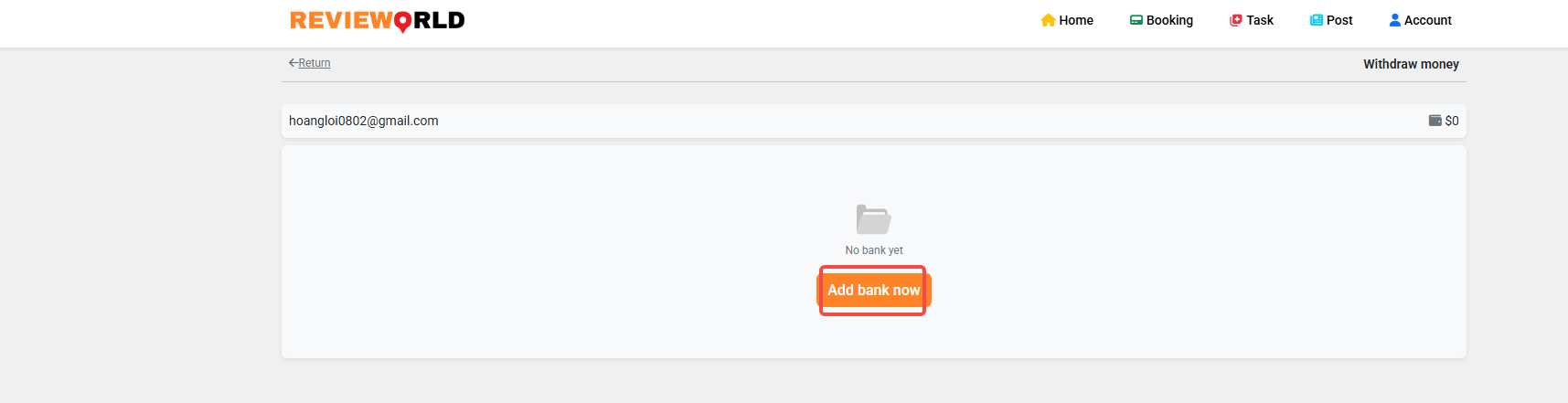
4. Select "Bank" and then select "More". Then, fill in your bank account information.
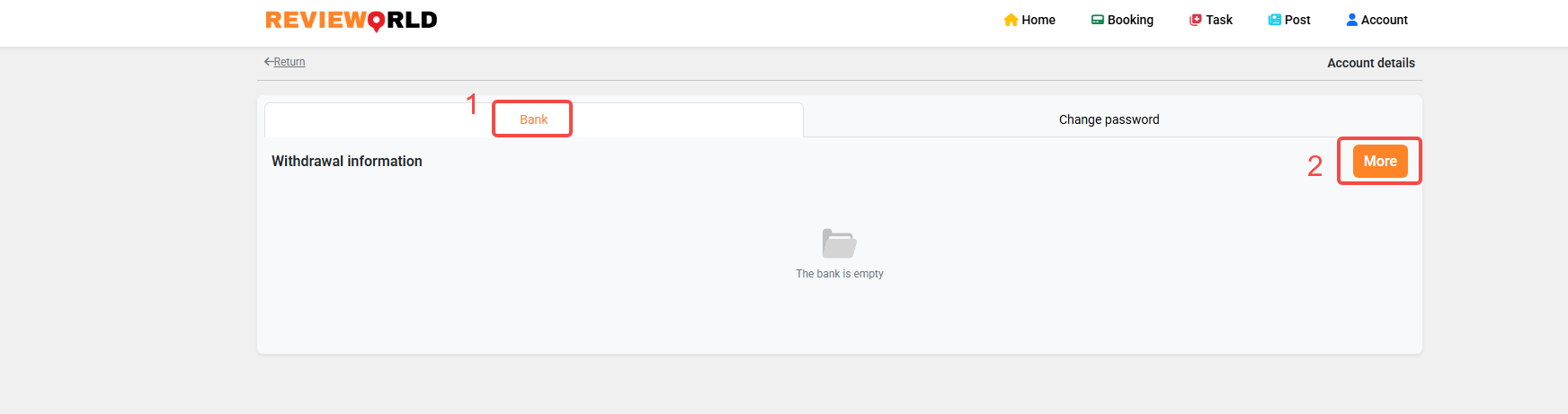
5. Fill in the bank name in the "Bank name" field, fill in the account number in the "Account number" field, fill in the account holder's name in the "Account Name" field. Then click "Confirm" to confirm.
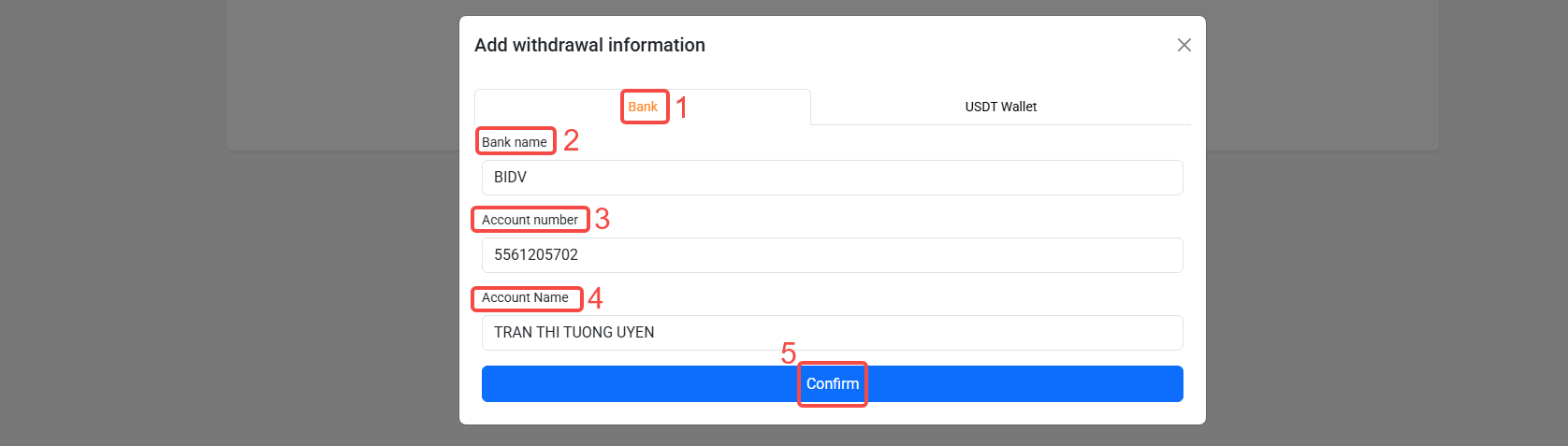
6. Enter the amount to withdraw (note minimum $5/withdrawal). Then select the bank account, and click "Confirm Withdrawal" to complete.